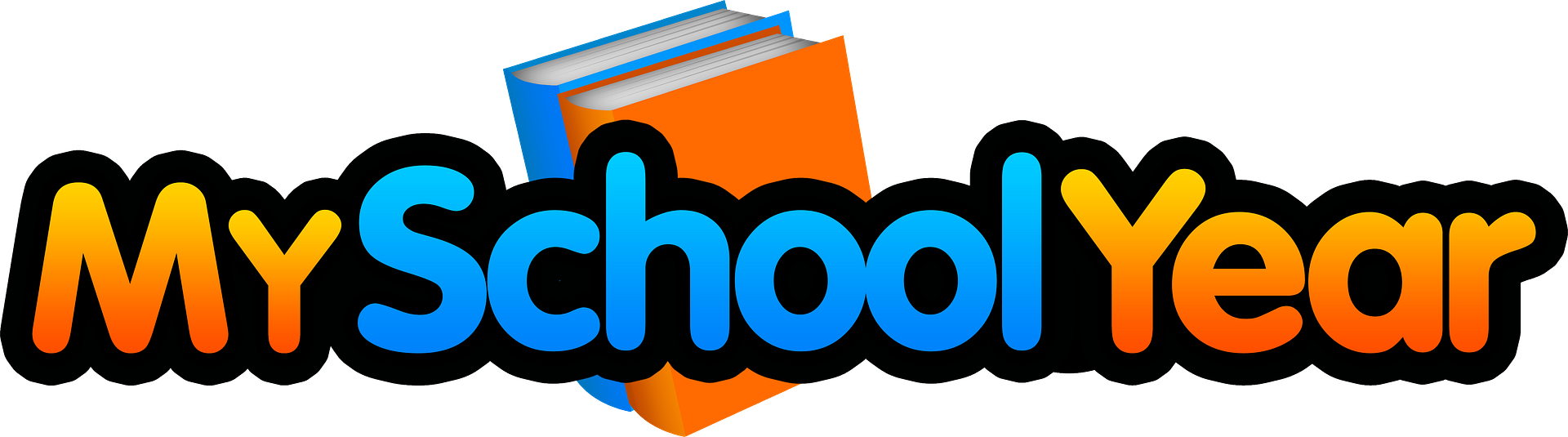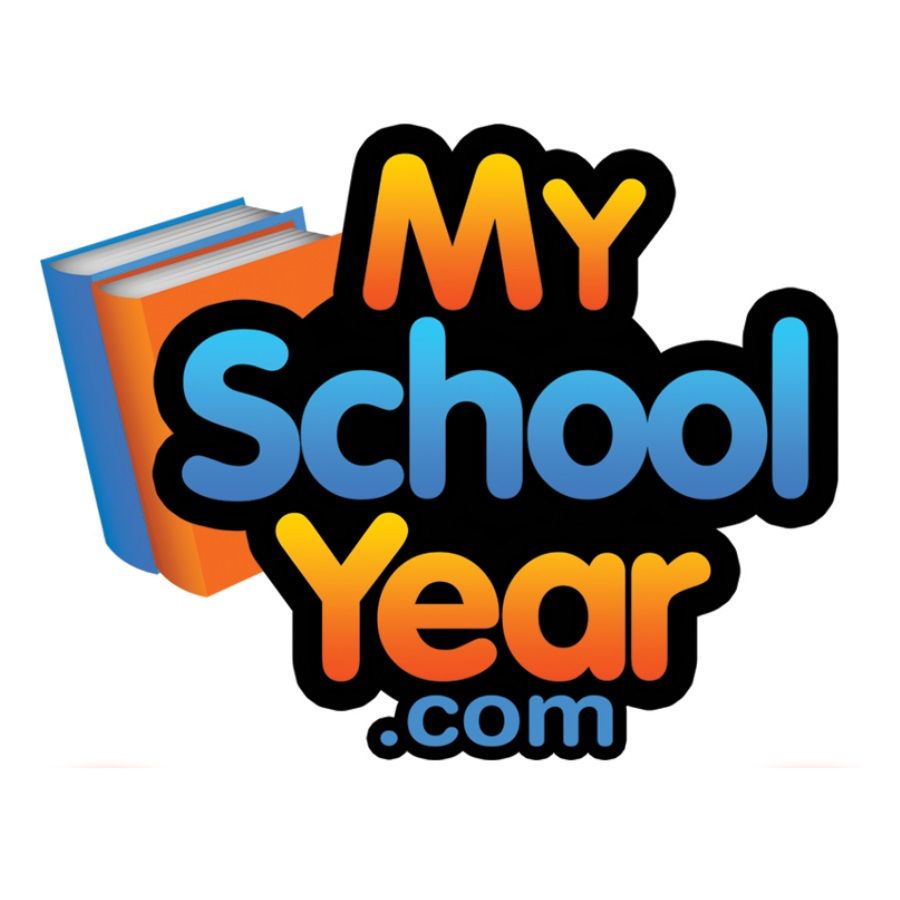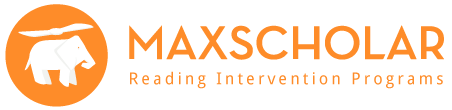I was familiar with Veritas Press as we have used their timeline cards and I have spent hours pouring through the catalog. I have heard about their self-paced courses and was excited that we had an opportunity to review this Bible.
What is Veritas Press Self-Paced Bible?
Veritas Press Self-Paced Bible an online course. There are 128 lessons covering 32 events. The lessons include story, songs for memory review, activities, review of the material, with bits of fine art, and geography included. The program has tests and automatically does the grading for you.

Why did we review this?
I think it is helpful to share a bit of my thinking as to why we reviewed this. One of the first reasons we reviewed this is simply I have heard so much about Veritas Press' online courses and I wanted to try it. I was also wondering how Miss K with her special needs would be able to handle this course, would this be an option for her learning.

How did we use this program?
Miss K used this four to five times a week. The program was one that she could easily sit and do herself for the most part. We did it on the computer and she is able to move the mouse without a program to navigate through the program.
Each lesson takes about 20-30 minutes and is a combination of story, review, and timeline/events song. I really like the way the review is built in. Each event has about three lessons and then the test. The grading is calculated based worksheets and the test after each event. For Miss K I am not concerned about her grade. I did have her take the tests.
Days of Creation Review
How did the program work for us?
It was easy for me to set up the account. When we login the course is listed and it begins where you left off even if it is in the middle of a lesson. There were a few days that we did not get to finish the lesson that day and so the next day we just began where we left off.
It is easy to see the grading. It is also easy to see what lessons have been completed and what lessons are next.
Miss K loved the program. I never had to push her to do Bible. She would eagerly ask to do it and would often ask to do another lesson. Her grade is not that great but again at this time that is not important to me. She did learn things. I enjoyed listening to her sing along with the review song. The activities were varied and she was about to most of it without my help. She struggled with the questions of what chapter is this event in. The only other struggle that she had was in the Tower of Babel lesson there was a puzzle of Pieter Bruegel the Elder's painting The Tower of Babel. Miss K was struggling and I tried to help and I needed more time to do the puzzle. I wish there was a way that I could have forwarded through that portion of the lesson instead I sat down later when I had some time and did the puzzle for her.
Overall I loved the program and Miss K did as well. I feel like she learned somethings and enjoyed it. It really was a program that she was able to do on her own.


Beth